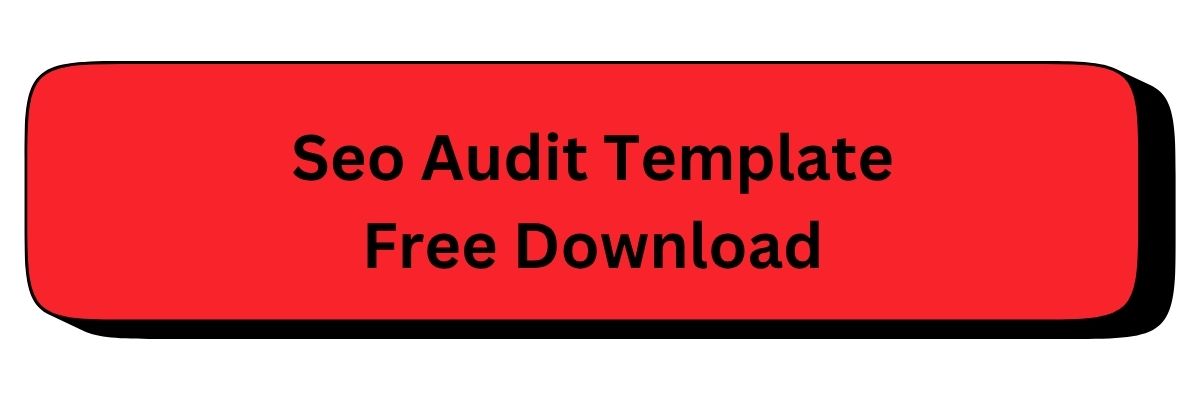Running a website without carrying out an initial seo audit is like driving a car with a blindfold on — you won’t know what’s broken until you crash.
An SEO audit is your visibility health check. It helps you find what’s preventing your website from ranking, loading fast, or converting visitors into leads. And in 2026, where Google’s algorithm is getting smarter by the month, doing a proper SEO audit isn’t just a best practice — it’s non-negotiable if you want to show up when it matters.
Think of it as opening up the hood of your site to see which parts are slowing you down, which ones are outdated, and where you’re losing valuable traffic.
Who Should Use This SEO Audit Guide?
This guide is written for:
- Founders trying to understand why their site isn’t converting traffic.
- Marketing managers stuck trying to increase organic leads.
- In-house SEO teams who want a repeatable checklist they can use every quarter.
- And agencies (like FKD) looking for a smarter, leaner way to audit without bloat.
If you’ve ever looked at your analytics and wondered, “Why is traffic down even though we’re publishing content?” — this guide is for you. Download the free SEO Audit Template
Tools You’ll Need Before You Start
Before diving into your audit, let’s get your SEO toolbox ready. You don’t need to break the bank — but the right tools will save you hours and give clearer insights.
Google Search Console
This is where you’ll see how Google views your site. GSC shows indexing issues, keyword performance, crawl errors, and more. It’s free — and non-negotiable.
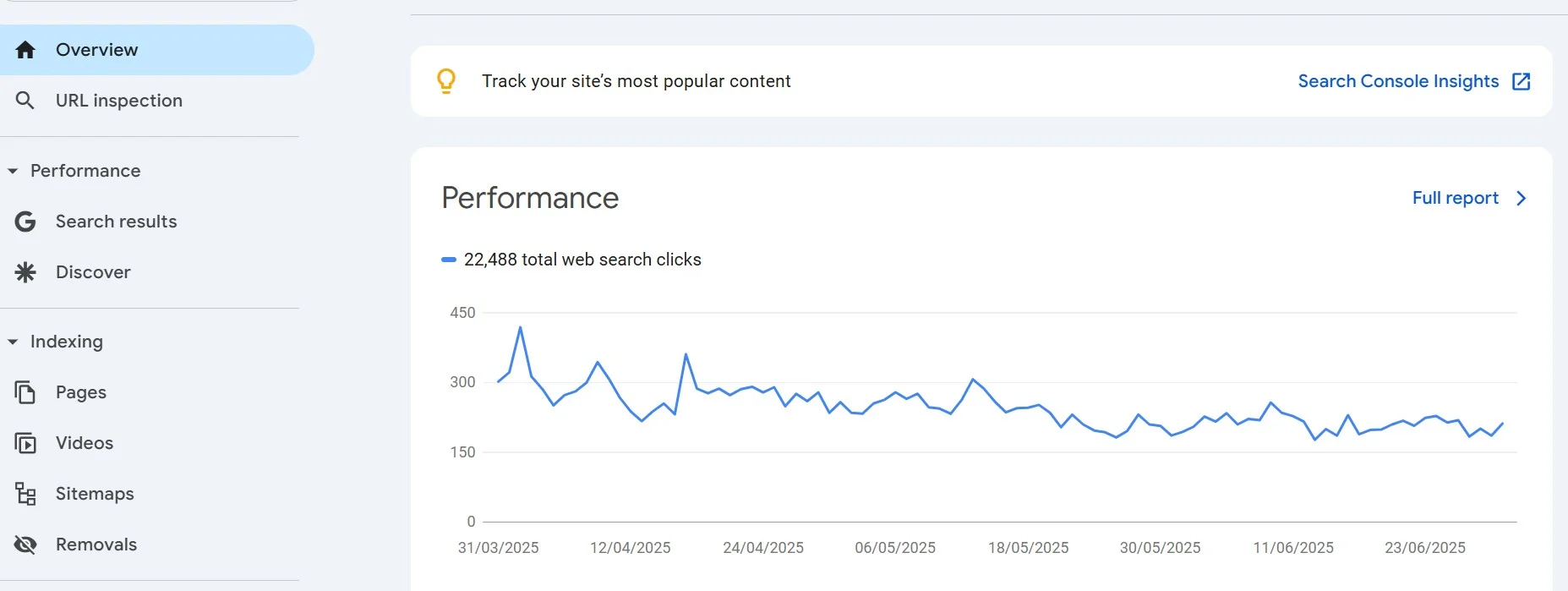
Google Analytics 4
If you want to know how users are behaving on your site (and which pages are underperforming), GA4 gives you the context that GSC alone doesn’t.
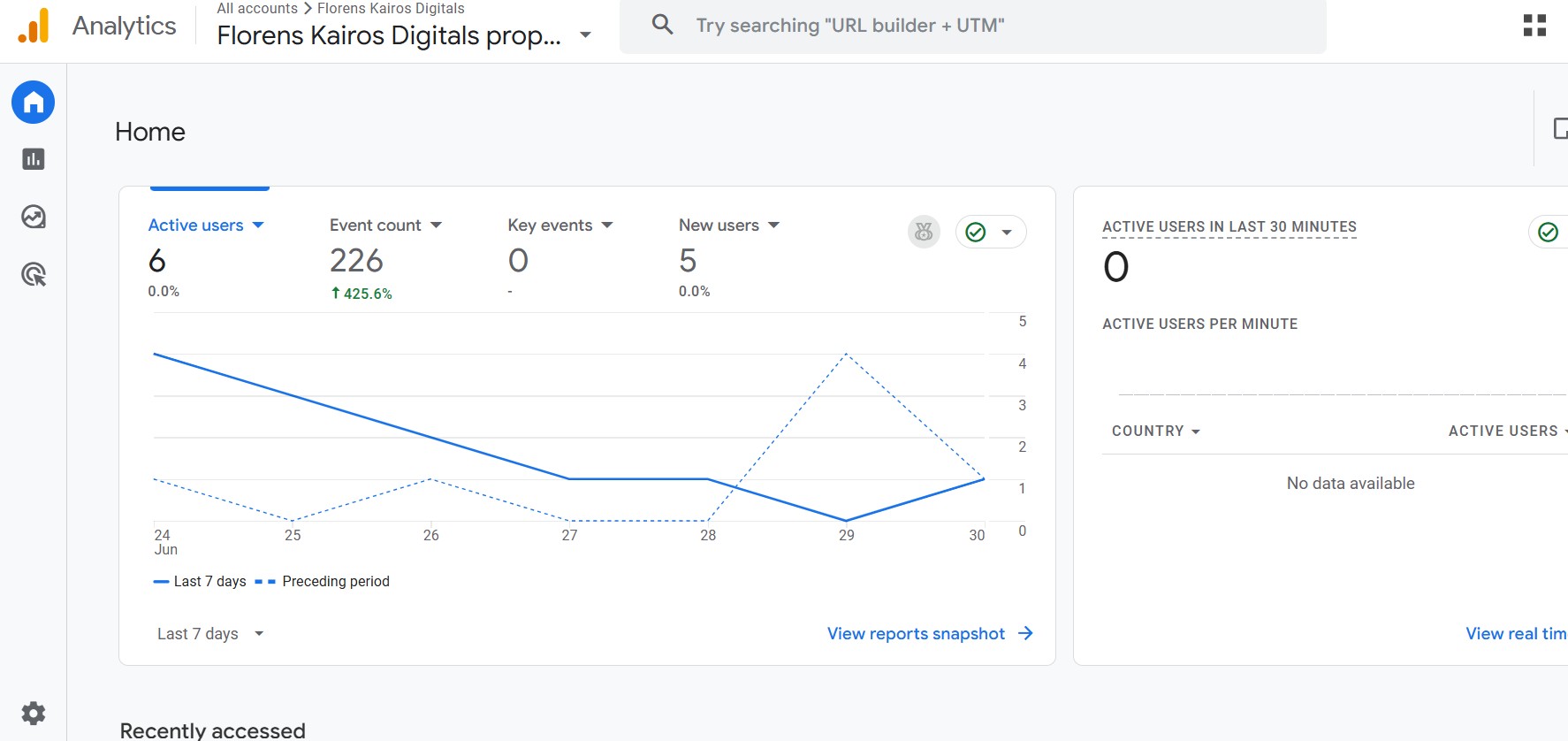
Screaming Frog or Sitebulb
These desktop-based tools crawl your site like a search engine. They’ll surface broken links, redirects, duplicate content, and more — perfect for technical SEO checks.
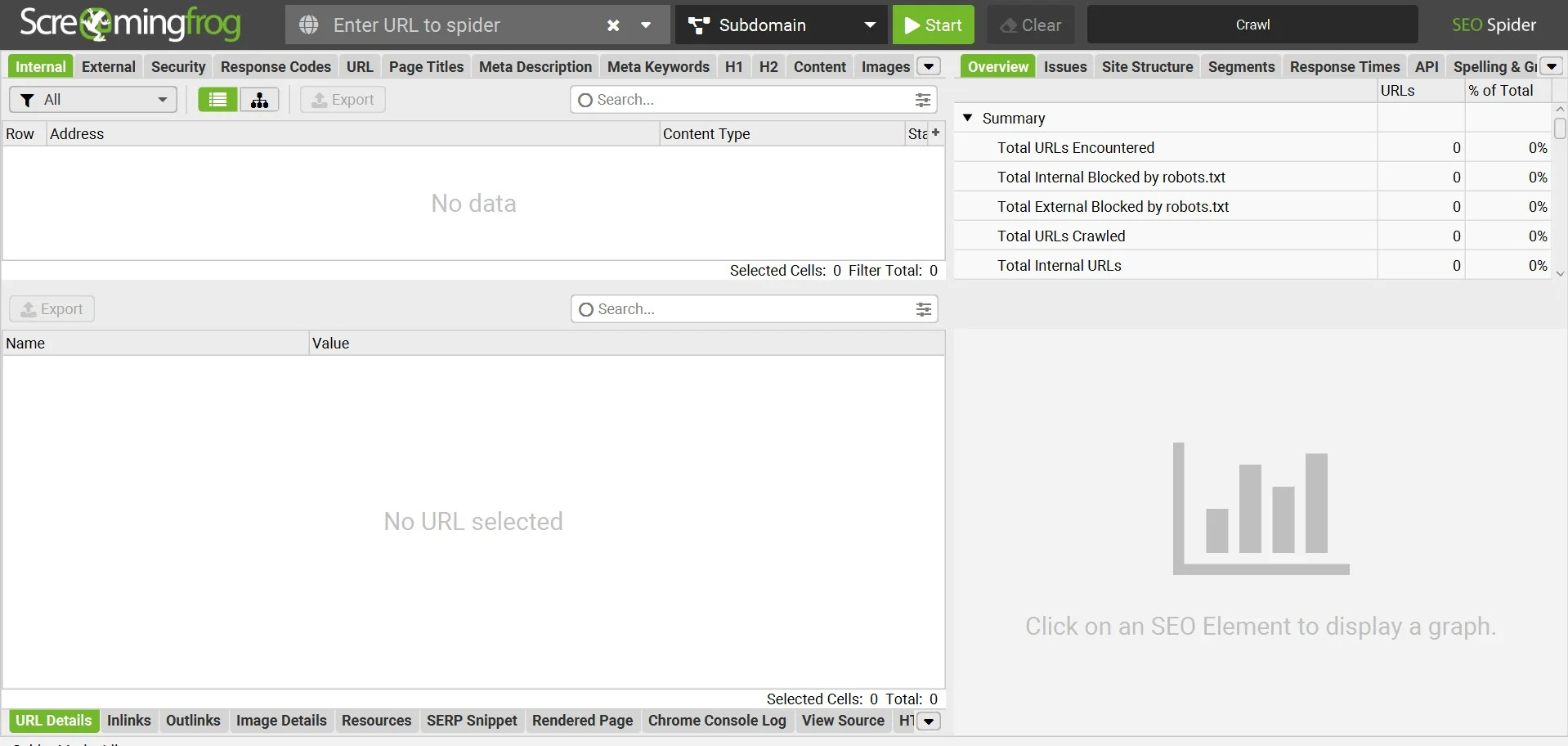
Semrush / Ahrefs / Ubersuggest
If you’re serious about growth, one of these is a must. They let you audit backlinks, compare with competitors, track rankings, and find keyword gaps.
The 12-Step SEO Audit Framework
Now let’s get to it…
Think of this section as your real-world audit checklist. You don’t need to be an expert to follow along — just a willingness to dig into your site and fix what’s slowing it down.
1. Crawl Your Website
Start by crawling your entire site using tools like Screaming Frog, Sitebulb, or even Semrush’s Site Audit. This step uncovers technical and on-page issues you might not spot manually — like broken links, orphaned pages, and duplicate meta tags.
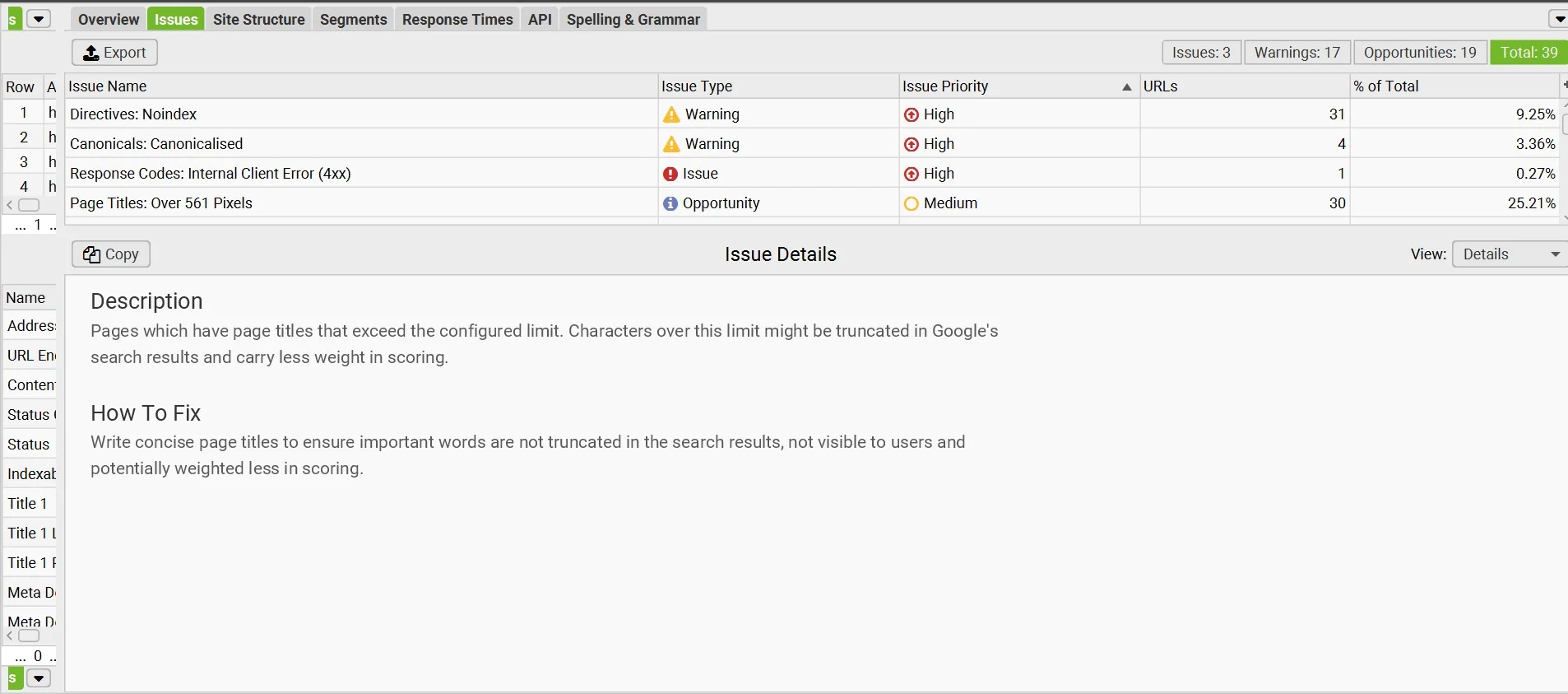
This gives you a baseline — a snapshot of how search engines experience your site.
2. Fix Indexing & Crawlability Issues
Head over to Google Search Console → Pages and look under the “Why pages aren’t indexed” tab. If your important pages aren’t being indexed, Google won’t rank them — plain and simple.
Look for:
- Pages marked “Crawled – not indexed”
- URLs blocked by robots.txt
- Pages with noindex tags (check if those are intentional)
Fixing crawlability issues alone can lead to a noticeable boost in impressions.
3. Check for Duplicate, Thin, or Zombie Pages
Duplicate content confuses search engines. Thin pages (less than ~300 words with no value) waste crawl budget. And zombie pages? Those are the silent killers — pages that get zero traffic and add no real SEO value.
Use your audit tool to identify:
- Near-duplicate title tags
- Pages with extremely low word count
- URLs that haven’t had a visit in months
Once identified, either:
- Combine them with related content,
- Rewrite to add value, or
- Deindex/delete if they’re irrelevant.
4. Audit On-Page SEO (Titles, Meta Descriptions, Headers)
This is where you fix the fundamentals:
- Are your titles clear, keyword-targeted, and enticing?
- Are your meta descriptions persuasive and under 160 characters?
- Are you using only one H1 per page?
- Do headers follow a logical hierarchy (H1 → H2 → H3)?
A strong on-page structure helps both search engines and users understand your content faster.
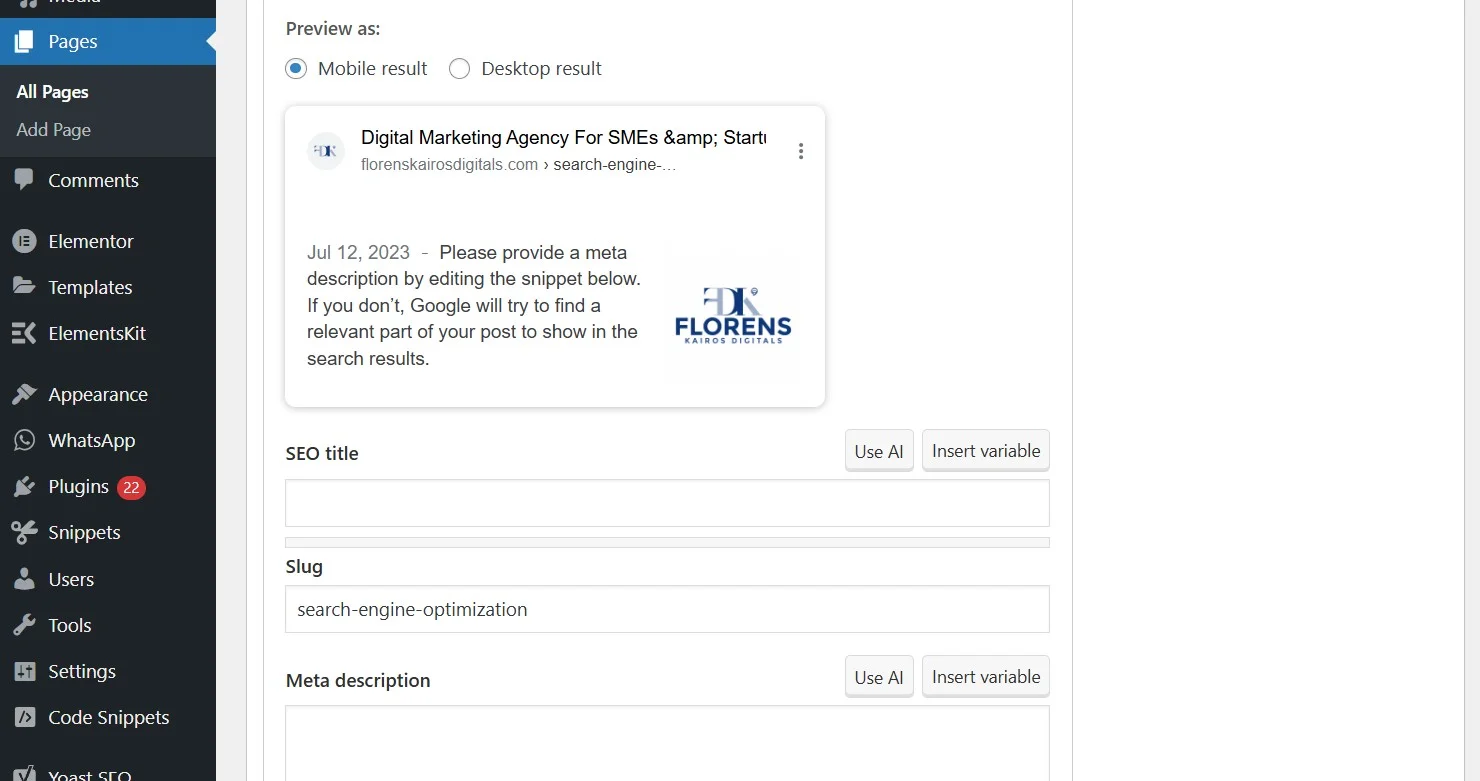
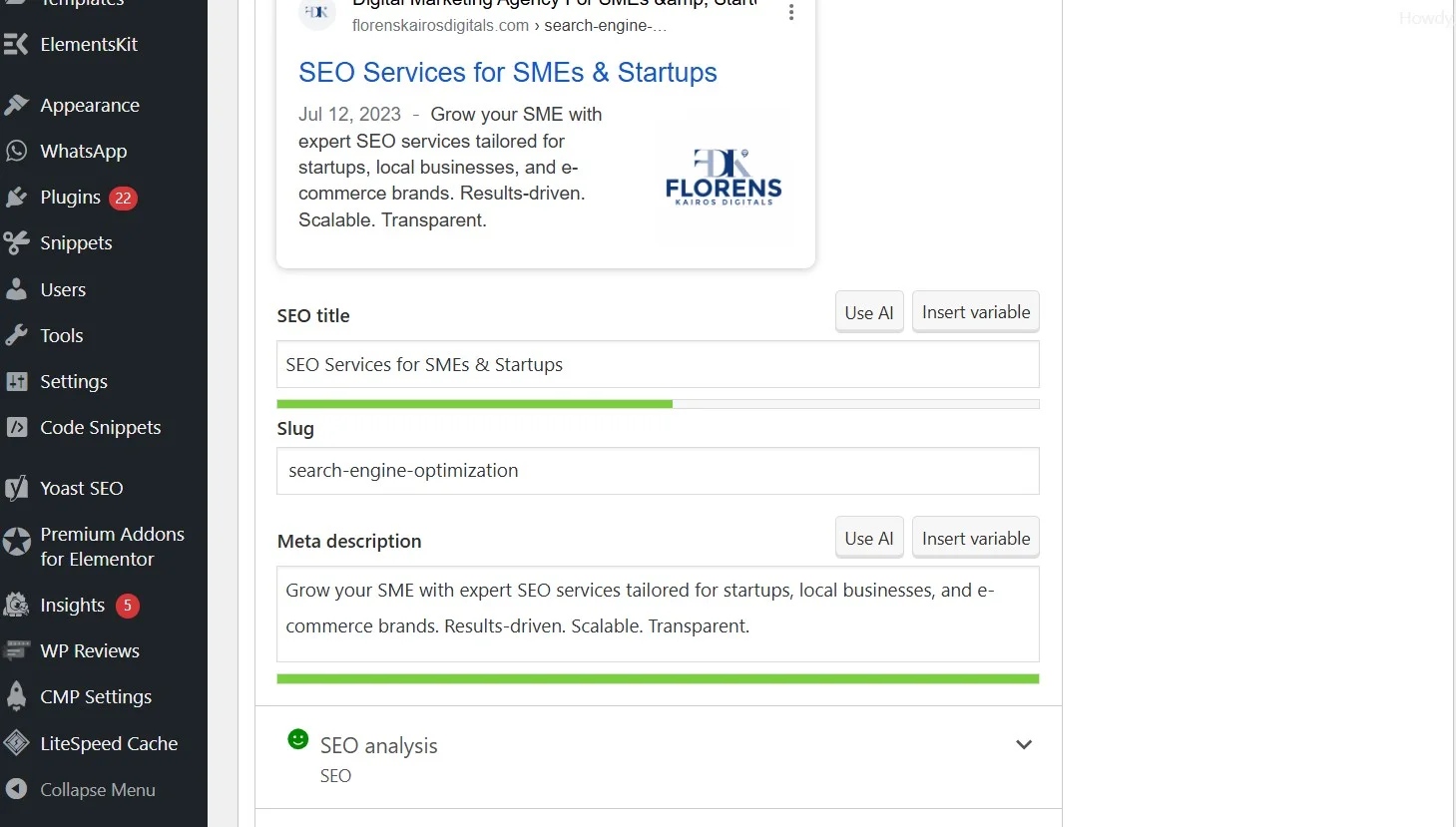
5. Improve Internal Linking Structure
Many SMEs have strong content, but it’s buried. If your pages aren’t internally linked, Google sees them as less important.
Tips:
- Link top-performing blogs to service pages.
- Use descriptive anchor text (“learn about ecommerce SEO” instead of “click here”).
- Avoid linking to broken pages or redirects.
Every strong internal link acts like a vote of confidence to search engines.
6. Review Technical SEO (Speed, Mobile, Core Web Vitals)
Google’s Page Experience update means slow sites get left behind.
Run your site through PageSpeed Insights and check:
- Largest Contentful Paint (LCP) under 2.5s
- No major layout shifts (CLS)
- Quick interaction (FID / INP)
Also:
- Is your site mobile-friendly?
- Are fonts, buttons, and navs usable on small screens?
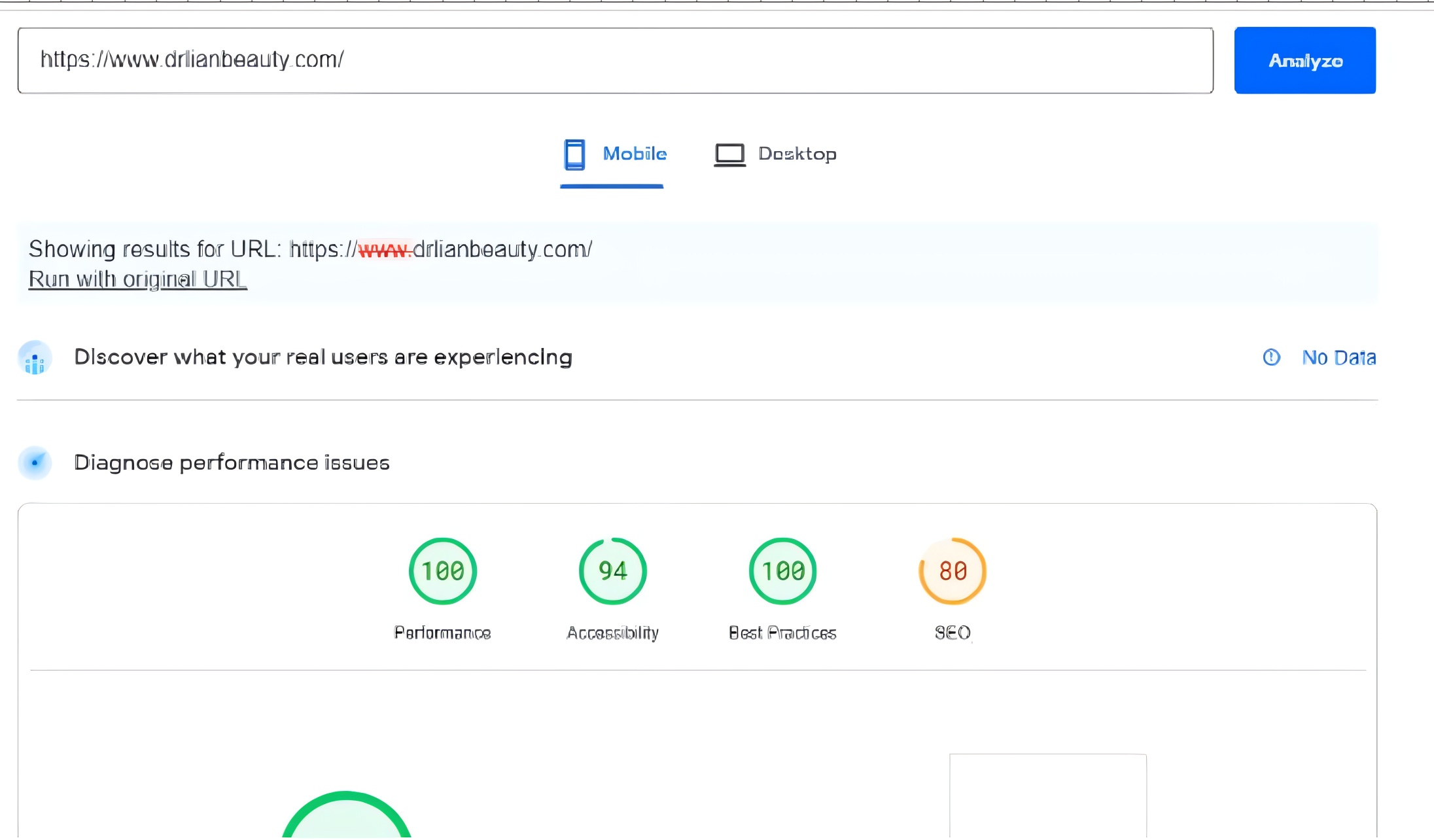
7. Analyze Backlinks & Toxic Links
Go into Semrush or Ahrefs and run a backlink audit. Look for:
- Broken backlinks (lost opportunities)
- Toxic domains linking to you
- No-follow vs. do-follow ratios
Also, look at your top-linked pages — do they reflect your most important services?
Fix broken backlinks, disavow spammy ones, and build quality backlinks to key pages.
8. Fix Broken Links (Internal & External)
Broken links are a red flag — to users and to search engines.
Use Screaming Frog to find:
- 404 errors
- Redirect chains (multiple hops)
- External links that lead to dead pages
Fixing these improves crawl efficiency and trustworthiness.
9. Check for Schema Markup & Structured Data
Structured data helps Google better understand your content — and even win rich snippets.
Start with:
- Article schema on blog posts
- FAQPage schema for FAQs
- LocalBusiness or Organization schema on service pages
- Breadcrumb schema for navigation
Use Google’s Rich Results Test to validate your markup.
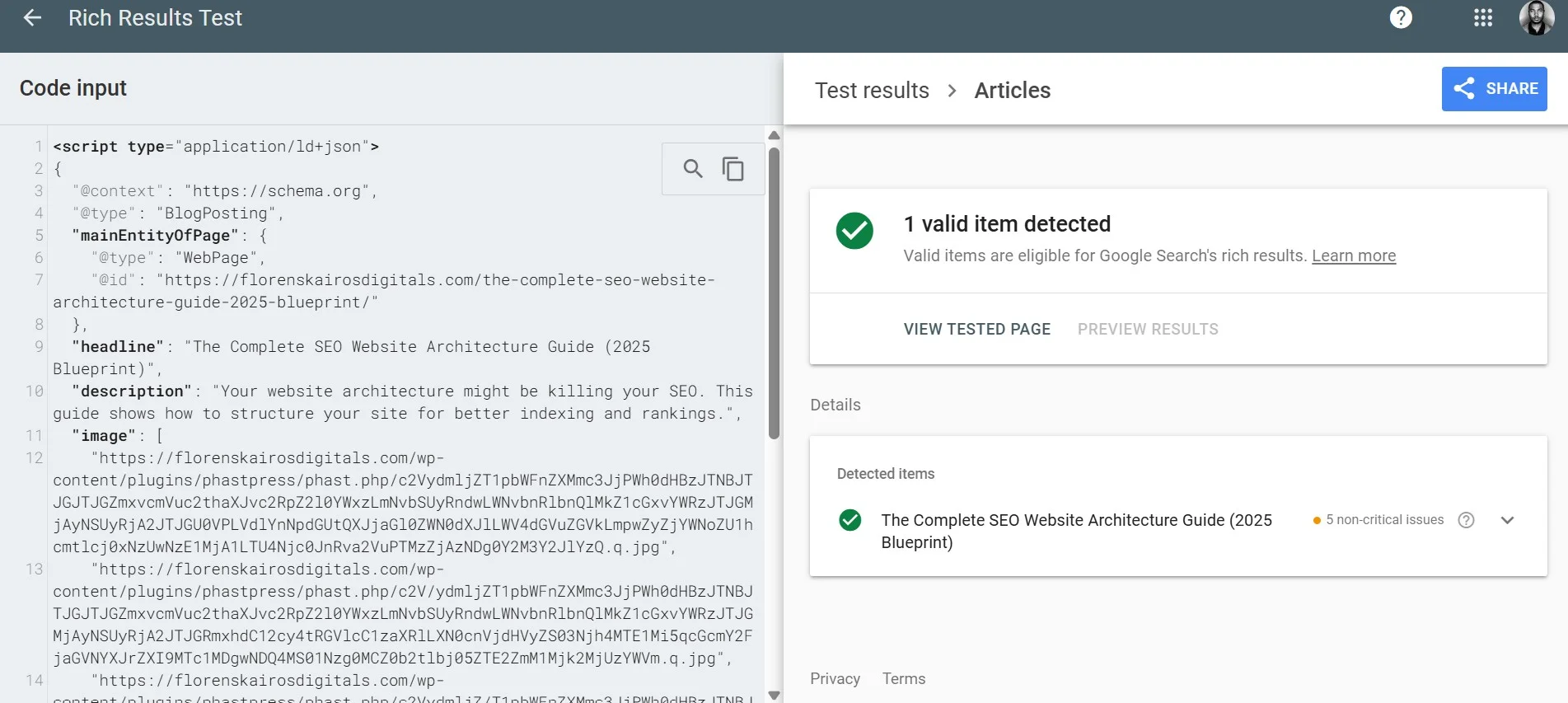
10. Analyze Keyword Rankings & SERP Intent
SEO isn’t just about what you want to rank for — it’s about what people are actually searching for.
Use tools to identify:
- Keywords you’re ranking for (but not on page 1)
- Pages ranking for the wrong intent
- Search terms with zero clicks despite impressions
Fixing keyword–content mismatches is a game-changer.
11. Benchmark Against Competitors
Use Ahrefs or Ubersuggest to see:
- What keywords your competitors are ranking for (that you’re not)
- Which pages are earning the most backlinks
- What kind of content formats (guides, checklists, videos) dominate your niche
This isn’t about copying — it’s about identifying your opportunity gaps.
12. Turn Your Audit Into an Action Plan
Don’t stop at identifying issues. Your audit is useless unless it leads to action.
Create a simple spreadsheet:
Focus first on:
- Pages with high traffic potential
- Errors affecting crawl/indexation
- Fixes with the highest ROI (e.g. slow homepage, duplicate titles)
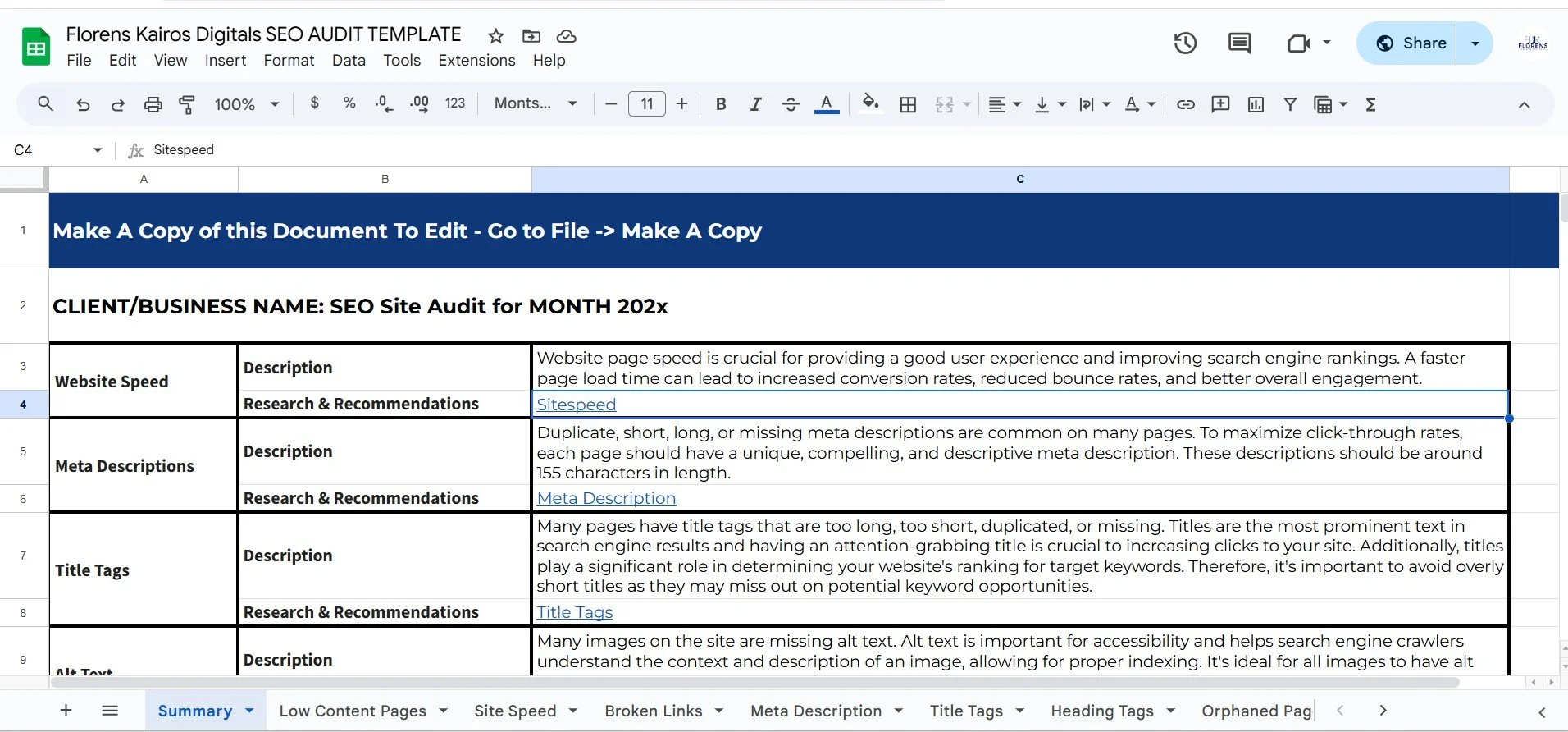
SEO Audit Template: Free Download
You don’t have to start from scratch.
We’ve put together a free SEO audit template — the same one we use with our clients at Florens Kairos Digitals. It’s built to help you spot quick wins, prioritize tasks, and track fixes across your site.
It’s structured, easy to follow, and built with lean teams in mind — whether you’re a founder wearing multiple hats or a marketing manager reporting to leadership.
Common SEO Audit Mistakes (And How to Avoid Them)
Let’s be real — not every SEO audit is helpful. In fact, some do more harm than good.
Here are a few common traps to avoid:
1. Doing an audit once and never acting on it
An audit isn’t a box to check. If you’re not using the insights to make changes, you’re not improving — you’re just collecting data.
2. Focusing too much on vanity metrics
It’s easy to obsess over domain ratings or keyword volume. But if you’re not targeting the right audience with the right intent, you’ll still struggle.
3. Ignoring mobile and site speed issues
Especially if your traffic comes from mobile — and in 2026, it likely does — slow, clunky mobile experiences kill conversions.
4. Relying on just one tool
Every SEO tool has blind spots. That’s why our audits always use a mix of Google tools and third-party software (Semrush, Screaming Frog, etc.). You need multiple perspectives to get the full picture.
Real SEO Audit Example: How a Local Brand Went from Invisible to 7,000+ Organic Visitors In Less Than 12 Months
Let’s talk results.
We recently worked with a beauty clinic in Limoges, Ontario. When they came to us, their website had almost zero organic traffic. It looked fine on the surface, but under the hood — it was a mess. Pages weren’t indexed. Titles were duplicated. Mobile load times were painfully slow.
Using our 12-step audit framework, we:
- Repaired crawl and indexing issues
- Rewrote meta tags for clarity and CTR
- Optimized internal linking around key services
- Improved site speed and usability
By the end of the contract, they were seeing over 7,000 organic visitors a month (and counting) — with real lead growth to match.
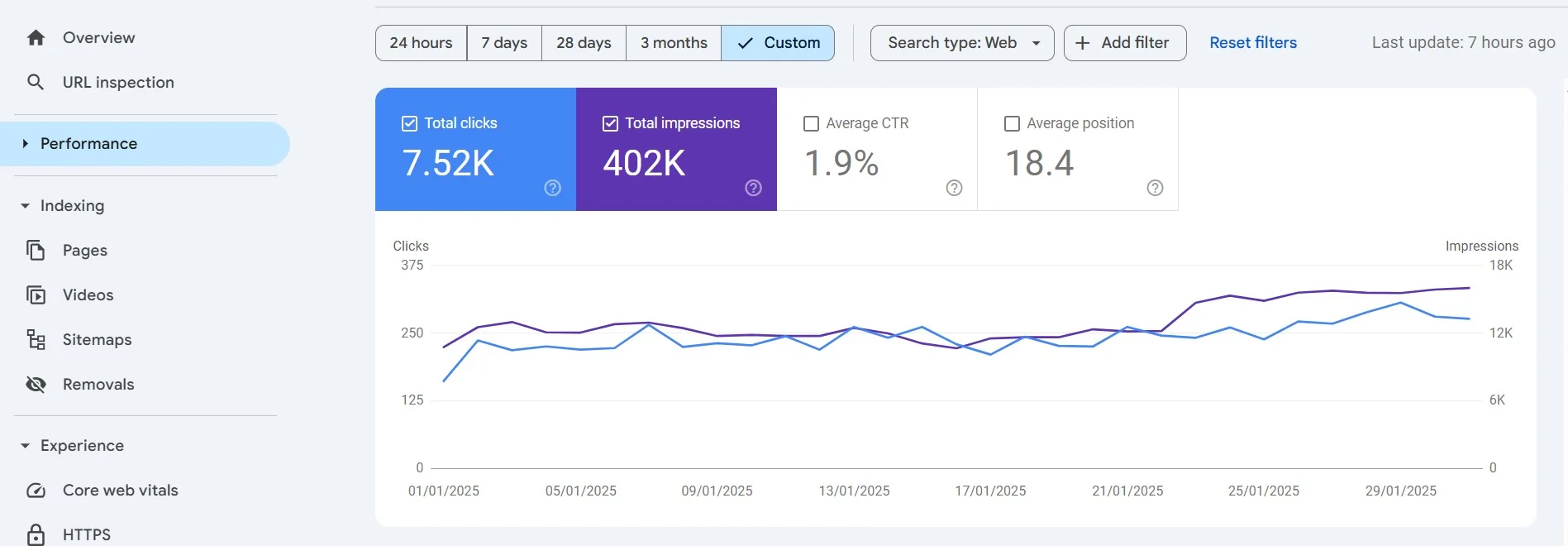
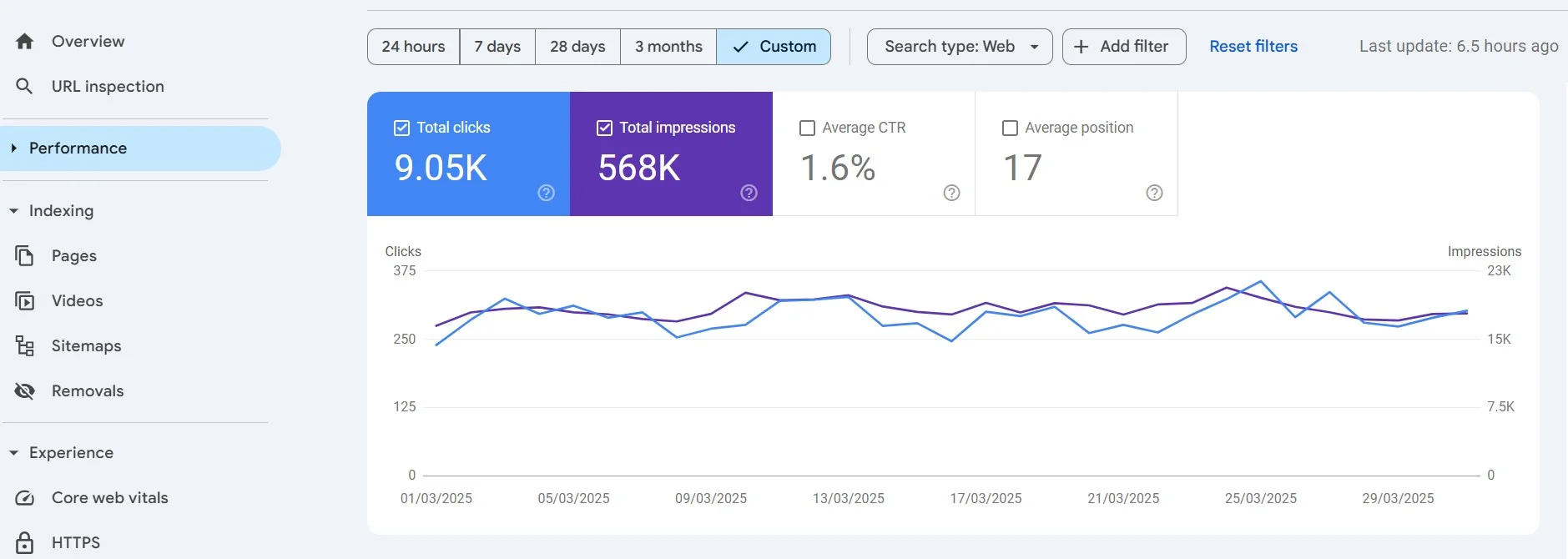
If you’re wondering what an audit can actually do for your business — that’s your answer.
Final Thoughts: What to Do After Your Audit
A solid SEO audit gives you clarity — and that’s where momentum starts.
Once you’ve identified your top issues:
- Fix the low-hanging fruit first (broken links, missing titles)
- Build a 90-day plan around the bigger wins (site speed, content structure)
- Track improvements in GSC and GA4
- And don’t stop. SEO isn’t one-and-done — it’s an ongoing edge.
If you’re not sure where to begin or you need expert hands, we offer done-for-you audits, and strategy calls. Just say the word.
Frequently Asked Questions
1. What is an SEO audit?
An SEO audit is a deep dive into your website’s health — the goal is to identify what’s holding it back from ranking on Google. It looks at technical issues, on-page content, backlinks, mobile performance, and more. Think of it as a diagnostic scan that shows you what to fix so your site can grow.
2. Which tool is best for an SEO audit?
There’s no one-size-fits-all tool, but a strong audit usually combines a few:
- Google Search Console for indexing and crawl errors
- Screaming Frog or Sitebulb for technical crawling
- Semrush or Ahrefs for backlink and keyword tracking
If you’re just starting out, tools like Ubersuggest offer good free insights too.
3. What is an SEO content audit?
A content audit focuses specifically on the pages, blogs, and articles on your site. It checks whether your content aligns with the right keywords, answers search intent, and actually drives traffic. It also helps you find duplicate, outdated, or underperforming pages you should update or remove.
4. What should an SEO audit look like?
A proper SEO audit should be structured and actionable. It covers:
- Crawlability and indexing
- On-page SEO (titles, headings, keywords)
- Technical performance (speed, mobile usability)
- Backlinks and internal links
- Content quality and search intent
And it should end with a prioritized plan — not just a list of issues.
5. How to do a full SEO audit?
Start by crawling your site using tools like Screaming Frog. Then review indexing issues in Google Search Console, analyze page speed and mobile experience, check on-page elements like titles and H1s, and scan for broken links or duplicate content. Finish by creating an action plan based on what needs fixing first.
6. Is an SEO audit worth it?
Absolutely — especially if organic traffic matters to your business. Without an audit, you’re guessing. With it, you’re targeting the actual issues hurting your visibility and conversions. It’s the difference between hope and strategy.
7. How to do a local SEO audit?
A local SEO audit focuses on how your business shows up in local search. You’ll check your Google Business Profile, make sure your name, address, and phone number (NAP) are consistent across directories, optimize local landing pages, and review local keywords and backlinks.
8. How much do SEO audits cost?
Costs vary depending on site size and depth. Some agencies charge between $300 to $2,000+ for a one-time audit. At FKD, we offer a free SEO audit that highlights the most urgent issues — so you only pay when you’re ready to fix what matters.
9. How long does an SEO audit take?
A full audit can take a few hours to a few days, depending on the complexity of your site. For example, a 10-page service site will be faster to review than a 1,000-product ecommerce store.
10. Why do you need an SEO audit?
Because websites break quietly. Your rankings may drop, traffic may dip — and without an audit, you won’t know why. A proper audit helps you see what’s wrong, fix it, and create a strategy to grow.
11. How to do a technical SEO audit?
A technical SEO audit focuses on backend performance: crawlability, site speed, Core Web Vitals, broken links, mobile usability, and structured data. These issues don’t show on the surface, but they can silently hurt your rankings. Use tools like Google Search Console, PageSpeed Insights, and Screaming Frog to dig into the details.